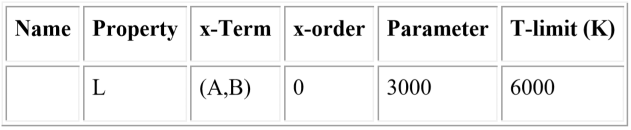Replace the Value of an Existing Parameter
In this example, we are going to replace the interaction parameter of the liquid phase: G(Liquid,A,B;0) within the original AB_original.tdb database. Load the AB_original.tdb from the Databases menu by selecting the Load TDB or PDB function. The interaction parameter of G(Liquid,A,B;0) described in the original database is expressed as:
Parameter G(Liquid,A,B;0) 298 3000; 6000 N !
In the TDB Viewer, one can see the original value of G(Liquid,A,B;0)=3000.
In the AB_replace parameter.tdb, only the interaction parameter for G(Liquid,A,B;0) is defined, but with a different value:
Parameter G(Liquid,A,B;0) 298 -2000; 6000 N !
Load the AB_replace parameter.tdb via the Append TDB function, one can see from the TDB Viewer that the interaction parameter of G(Liquid,A,B;0) is replaced with the value (-2000) from the appended database.
The calculated phase diagrams using both original database and original + appended databases are shown in Figure 1.